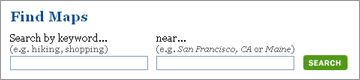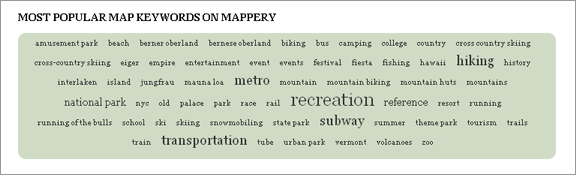FAQNew to mappery or disoriented? See the answers to Frequently Asked Questions below. For more info on mappery, please visit the About page. Find & explore mapsHow can I find maps that I care about?
There are two main ways to find maps that you're looking for on mappery. The main way is to search for the maps using the search feature on the mappery home page.
With the search feature, you can specify a location you want to find maps near as well as map keywords to narrow the search results. Either query field may be left blank. Some example queries: Search for maps near...
with keyword...
mappery search results:
San Francisco, CA
shopping
shopping maps near San Francisco, CA
[blank]
hiking
hiking maps everywhere
Maine
[blank]
all maps near Maine
10003
transportation
all transportation maps near zip code 10003
The other way to find maps that you're interested in is to click on a keyword in the Most Popular keyword cloud on the mappery home page. This will quickly show you maps related to that keyword.
Use the interactive Map View to look for maps related to the keyword in specific locations. Add mapsHow can I add a map to mappery?
Click on the 'ADD A MAP!' button What types of map files can I add?
mappery only accepts files in the following formats:
If you would like to see another format supported, please let us know. What is the maximum file size allowed for maps?
Currently the limit is 5MB. What info is required when I add a map?
The following info is required:
The following info is optional:
Can I add copyrighted maps?
No, please do not add copyrighted maps unless you have the permission of the owner. Can I add files to mappery other than maps?
Although possible, mappery is for maps only and any non-map submissions will be removed. If you find a file that someone added that is not a map, please report it by clicking on the link on that map page. Map commentsWhat are map comments?
Any thoughts, advice, or changes related to the map left by anyone, including you. Has a trail closed, or is there a new shop? Check the comments. Have people found this map useful or accurate? Is there a better version out there? These types of things are what map comments are for. How do I add map comments?
On every map page, you can leave comments related to the map. Leaving your name is not required but encouraged to help people understand the comment stream. Inappropriate map comments will be removed. If you find an inappropriate map comment, please report it by clicking on the link on that map page. Still have questions?Please contact info@mappery.com for answers. |
Signed out